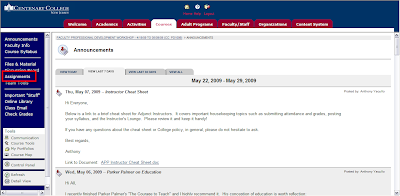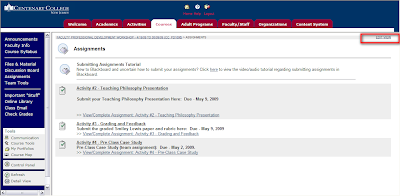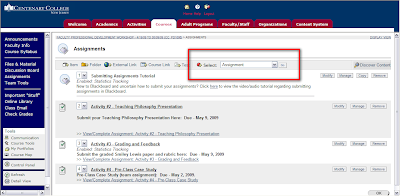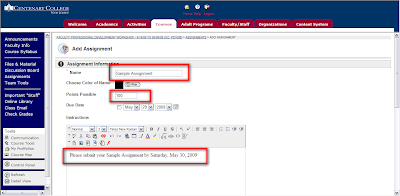Last week, an adjunct instructor asked me a good question: If I were teaching a swimming class, would I prefer as my workspace a dry classroom or a wet pool?
The questioner was
Jim Samuel (left), a Centenary adjunct who teaches, among other courses, Global Business, and we were discussing Jim’s use of technology in his class. As Jim points out, mastering global business requires more than memorizing culturally appropriate greetings and time zones. Global business coordination requires technological command and fluency in the virtual environment.
Jim easily could have taught his students about the virtual business environment in classroom Room 8 on the Parsippany campus. Or, perhaps, he could broach the topic while functioning, appropriately enough, in the virtual environment. Jim chose the latter. You see, he would teach swimming in a pool.
For his lesson on the virtual environment, Jim coordinated and ran an entire class, virtually, with all participants remote. How he did it is worth considering because it was an exemplar of careful planning and authentic learning.
The class first was provided with substantive content on virtual business communication. Teams were formed and charged with critiquing the content and creating a PowerPoint that communicated their views. One rub: to simulate the remote teamwork that is characteristic of global business, team members could not collaborate face-to-face. Instead, they “met” using a
blog and other electronic means. Final presentations were to be made virtually, during a real-time, web conference with the entire class.
To organize logistics for the “conference,” Jim used an open-source tool called
Meeting Wizard. This tool is useful in determining a mutually convenient time slot for meetings and sending confirmations and reminders.
As a platform for the web conference, Jim used an open-source application called
DimDim. DimDim allows the meeting organizer to send an email invite for a live but private web conference. The online meeting site has public chat, private chat, and a whiteboard. In addition, users can “share their desktop,” allowing others to see what is on their computer screen (it seems to me that this setup is ideal for providing online learners with extra help, but that's another post in itself). For voice he arranged a separate conference call. (Others I know have successfully used
www.freeconference.com – but be careful; it is not “free” under all circumstances).
On the day of class, Jim and the learners logged into DimDim and dialed into the conference call. The teams were afforded an opportunity to display their PowerPoint, present the information verbally, and field questions through the conference call and the chat feature of DimDim. As should be done in any meeting, Jim ensured that each member was acknowledged and provided an opportunity to participate. The overall dynamic mimicked a global meeting where a corporate team presented information in real time to geographically scattered recipients.
And all the while, Jim craftily was modeling how to manage all the details before, during, and after a virtual business meeting.
Going back to our original analogy, I think Jim’s assignment, all told, was the equivalent of discussing swim strokes, jumping into the pool to demonstrate, and then inviting the learners in for a dip of their own, with a reassuring, “Come on in, the water’s just fine.” Teaching
about the virtual business environment
from the virtual business environment. Nice touch.